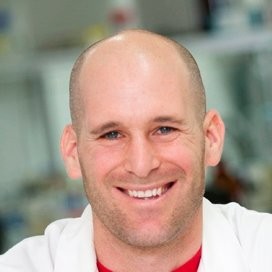Ascochyta rabiei Dashboard
Map of collected A. rabiei isolates (2013-2022)
Disclaimer
The information presented in this website is derived from samples generously contributed by farmers, agronomists, and plant pathologists from the major Australian chickpea growing regions. As such, it is inherently biased towards paddocks and regions where Ascochyta blight is monitored more frequently by our collaborators and should be interpreted accordingly. Sample locations have been reassigned to the nearest town for privacy reasons.
To participate in this research, obtain further information and management practices recommendations, please contact Ido Bar or Professor Rebecca Ford via email or social media.
-
Map legend
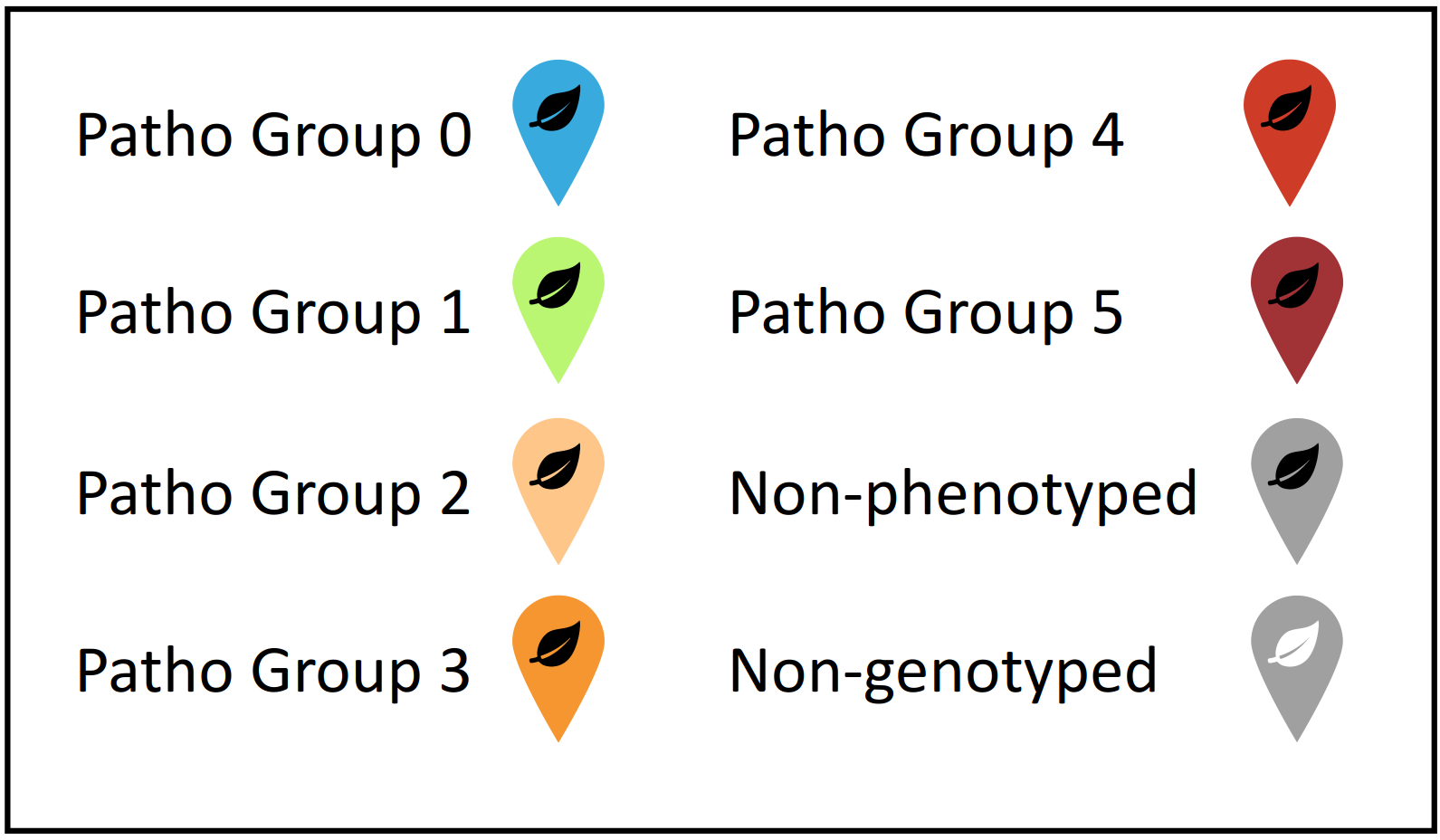
Agroecological zone summary
Isolate Database
Ascochyta rabiei isolates collected and phenotyped between 2013-2022 as part of GRDC projects GRI2007-001RTX and UM00052
Dashboard Tutorial
The dashboard consists of four pages which can be accessed using the left sidebar on the dashboard (seen highlighted in the red frame in the screenshot below). The sidebar also provides an additional “reset” button to reset the dashboard to its original state and contact-us icons (highlighted with a grey frame below). The navigation sidebar can be collapsed using the icon next to the AscoDashboard (marked with a blue arrow at the top left of the screenshot below). The top navigation bar also includes two filtering buttons that enable interactive filtration of the data points that produce the map and agroecological zone summary table by Pathogenicity Group or Collection Date (marked with black arrows at the top of the screenshot below).
A collapsible information tab which provides a brief description of the data collected in the project can be expanded by clicking on the icon in the right side of the top bar (marked with a white arrow at the top right of the screenshot below). The colour theme of the entire website can be selected by the users using the skin selector at the very bottom of the navigation bar.
Further information on each page is detailed below:
Main Page
The main page of the dashboard consists of an interactive map illustrating the locations of the collected A. rabiei isolates and their associated collection and pathogenicity data (if phenotyped). Users can easily zoom in and out of the map to obtain a detailed information of each isolate and their phenotypic data (seen in the highlighted yellow frame below). The top right corner of the map includes a icon (marked with an orange arrow at the screenshot below), which opens a collapsible pane with the map legend to demonstrate how isolate pathogenicity levels are presented in the map. Users can also use the icon to replace the basemap and add or remove map layers such as agroecological zones (soil and climate data may be implemented at a later stage). Both features can be seen in the highlighted green frame below.
Other features of the main page are the summary table of isolates collected, phenotyped and genotyped from each agroecological zone (which changed dynamically based on the isolate filtering criteria) and two graphs below the map showcasing the frequency of highly aggressive isolates and the classification of the pathogenicity groups. The top right corner of each graph includes a collapsible pane which allows users to download the graphs (seen in the highlighted orange frame and activated with the icon marked with yellow arrows below).
Screenshot of the main dashboard page and controls
Data table Page
The second page of the dashboard includes a full table of the
collected and phenotyped isolates (from 2013-2020) that
can be searched by a keyword (see yellow arrow and example in the
screenshot below), sorted by values, or copied/printed/downloaded using
the controls at the bottom of the table (see green arrow in the
screenshot below).
Note that samples collected prior to 2020 do not appear in the map
due to inconsistent or missing sampling location data.
Screenshot of the isolate database page and controls
Tutorial Page
This tutorial.
Research Team
A brief biography and contact details of the research team developing and maintaining this website, please contact us for any enquiries, requests and feedback.